There are several Kubernetes implementations in the tech world. In this article, I will simply compare different Kubernetes implementations in a summary.
 Photo by Growtika Unsplash
Photo by Growtika Unsplash
Table of Contents
Open Table of Contents
Minikube

- It can work in the operating systems other than Linux.
- The setup is pretty straightforward.
- By default, it creates a single node cluster but this behavior can be changed by supplying the
--nodesparameter. - It’s not suitable for production but can be used in a test environment.
- Maintained by main Kubernetes project.
- Kubernetes version may be specified with the
— kubernetes-versionparameter. - Supports multiple container runtimes. (e.g. CRI-O, containerd, docker)
minikube start
minikube status
minikube dashboard
minikube stop
minikube pause
minikube delete- Website: https://minikube.sigs.k8s.io/docs/
- GitHub Repository: https://github.com/kubernetes/minikube
- GitHub Stars: 26.8k
Note: We should use the CSI Hostpath Driver extension, for a multinode cluster. (See also: Minikube Tutorials Multinode)
K3S/K3D

- Developed by Rancher, for mainly IoT and Edge devices.
- It can work on any operating system.
- It provides a VM-based Kubernetes environment. We should manually edit nodes and virtual machines for multiple K8S servers.
- It is suitable for testing the production environment locally.
- It is lightweight and has a low memory footprint due to excluding some features from the Kubernetes binary.
- It has an auto-deployment feature. We can deploy the Kubernetes manifests and helm charts by putting them in a specific directory.
- It uses SQLite as a default storage backend rather than etcd3.
- It has some features like Local Storage Provider, Service Load Balancer, Helm Controller, etc.
- It is generally used in performance-constraint environments like IoT devices.
- Website: https://k3s.io/
- GitHub Repository: https://github.com/k3s-io/k3s
- GitHub Stars: 23.4k
K3D is a lightweight wrapper for managing K3S nodes that work in a docker container.
- Website: https://k3d.io/
- GitHub Repository: https://github.com/k3d-io/k3d
- GitHub Stars: 4.5k
MicroK8S

- It is lightweight K8S, developed by Canonical(a.k.a. Ubuntu)
- It sets the cluster to multiple master clusters automatically if the node count exceeds three.
- It is suitable for Edge and IoT devices.
- It is only for Linux-based operating systems because it is not VM involved, and works as the snaps.
- It is mainly focused on simplicity and performance.
- It ships with several self-addons. (e.g. Dashboard)
sudo snap install microk8s --classic
microk8s start
microk8s kubectl get nodes
microk8s enable dashboard- Website: https://microk8s.io/
- GitHub Repository: https://github.com/ubuntu/microk8s
- GitHub Stars: 7.5k
KinD
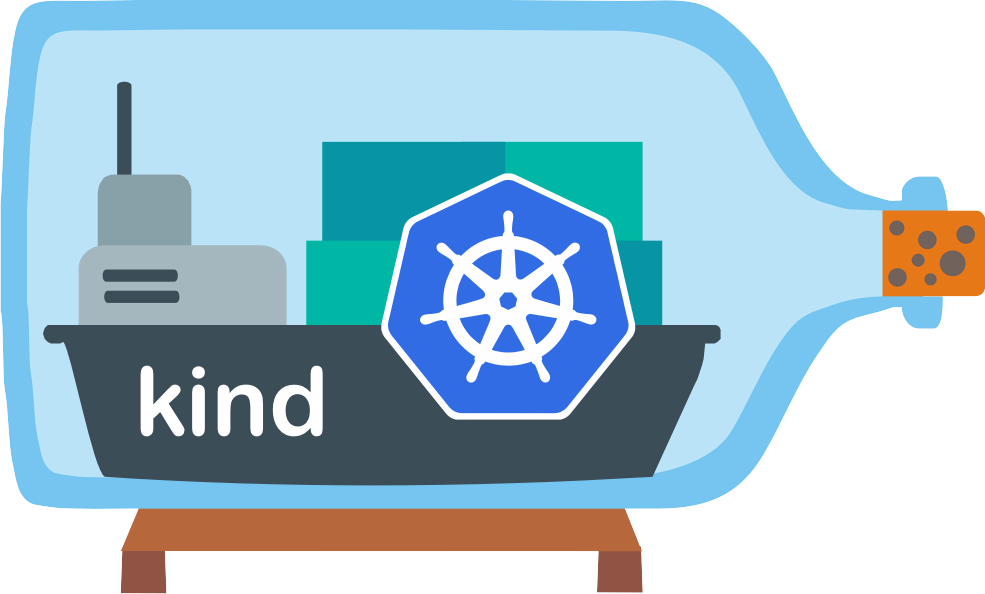
- It means Kubernetes-IN-Docker. It runs k8s inside a docker container.
- It supports high availability and multi node clusters.
- It is developed by official Kubernetes project maintainers.
- It is primarily optimized for CI pipelines.
- Due to starting a cluster in a docker container, it can start faster compared to the VM alternatives.
- It ships with
kindnetdas the default CNI plugin but others can be used as well.
kind get nodes
kubectl get nodes
kind delete cluster
docker exec -it kind-control-plane bash- Website: https://kind.sigs.k8s.io/
- GitHub Repository: https://github.com/kubernetes-sigs/kind
- GitHub Stars: 11.7k
K0S

- It is certificated(CNCF) Kubernetes distribution works on any infrastructure (Cloud, Edge, IoT…)
- Calico is the default CNI but
kube-routeralso can be used. - It greatly reduces installing and running fully compatible Kubernetes distribution
k0s install controller
k0s kubectl get nodes
systemctl start k0scontroller.service- Website: https://docs.k0sproject.io/v1.27.2+k0s.0/
- GitHub Repository: https://github.com/k0sproject/k0s
- GitHub Stars: 1100+
Conclusion
- Minikube is the easiest to use but it is not suitable for production.
- For performance-constraint environments, K3S is easy to use the lightweight Kubernetes implementation.
- MicroK8S offers more features in terms of usage but it is more difficult to configure and install than others.
- MicroK8S could be a good duo with the Ubuntu operating system.
- In resource-constrained environments, it is useful to consider also K0S.
- K0S and K3S are similar though if a proper toolchain is in place K0S gives attention to security by providing 100% FIPS compliance.
Comparison Table

Why ? in KinD? See this issue